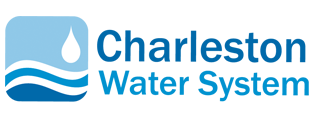
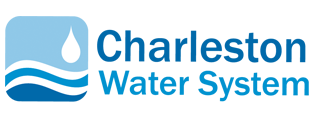
Welcome to our new bill payment system powered by Paymentus. This upgrade provides an advanced, flexible, and comprehensive bill-management experience.
NOTE: As of August 29, 2025, our legacy payment system is no longer active.
Usernames and passwords will not work in the new Customer Portal.
To authorize and schedule payments within the new system, a quick registration process is required. All you need is your account number and zip code for the service address. If you do not have your account number, please sign in below to retrieve your account number.
For more information, please click here